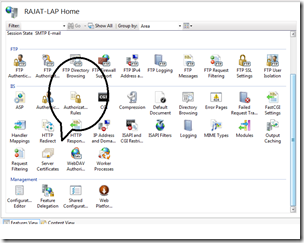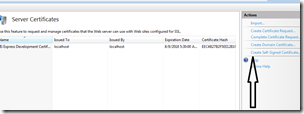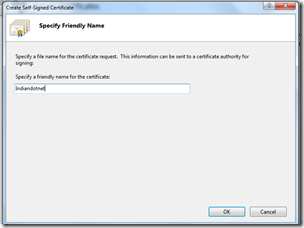Dear friend,
How to create Self Signed Certificate with IIS ?
Sometimes you require Certificate to test various objectives. to achieve this task lets start with step by step as shown below
Step 1: Open IIS and click on server certificates options as shown below
Step 2:- Once you then server certificates option you will get below screen. If you see on right side there are couple of action items in this we have one action item which is “Create –Self Signed Certificate”. Now click on this action item.
Step 3:- Once you clicked on “Create- Self Signed certificate” you will get below option you just need to write a friendly name and you are good to go.
Sep 4:- Once you full fill the detail and click on the finish button. your certificate is ready now you can use it just see in below image.
I hope you are good to go with this.
Thanks & Regards,
Rajat Jaiswal